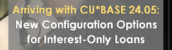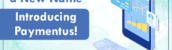Biz Watch for ACH is a new service designed especially for business members who want a higher level of control over unauthorized transactions submitted to their operating accounts.
Biz Watch for ACH is a new service designed especially for business members who want a higher level of control over unauthorized transactions submitted to their operating accounts.

A multi-logon team banking solution for your credit union’s business members!
Our original concept created an online banking component for BizLink 247 where a business member would view a list of all ACH transactions, and would have to make a decision on each item as to whether it should be posted or returned. But now we’ve gone back to the drawing board for a solution that provides more automation and less hands-on work for the member.
This new design automates more of the process based on a new configuration, where a business member can define how they want incoming ACH debits to be handled, with these options (can choose only one method per member):
- Block all ACH debits
- Block only debits over $x (any company)
- Allow debits (any amount) only if on a list of approved ACH company IDs
If any ACH debits come in that are not allowed based on these settings, they will be placed in a queue that the business member will work by logging in to BizLink 247 online banking. The member will receive an email notification that items are ready to review, and items can be either posted or returned via that dashboard. This tool will include features so that as new items are received and vetted by the member, they can easily be added to the approved or non-approved lists.
Enrollment in the program is optional, and the credit union can choose to assess a monthly fee to the business membership for enrollment. So that you can tailor your program based on needs and relationship with the business, each enrollment can be set up with a different fee structure. That means that initial enrollment must be done via CU*BASE by a credit union employee.
Design Mockups
FAQs
Q: What’s the difference between this and the Positive Pay feature used to control check clearings?
A: The main difference is the intent: Positive Pay for check clearings is designed so a business membership uses a link in desktop online banking to upload a register of specific checks they have generated and that they want to clear against their account. As checks are processed via eDOC Innovations Check 21 item processing, they are verified against this uploaded list, and any that do not match exactly are held in suspense until the business membership reviews the exceptions and decides what to do with them.
Q: What if a check gets converted to an ACH item?
A: While some checks do get converted to ACH items and thus will not go through the normal check clearing process, Positive Pay is intended to handle the majority of items that go through normal check processing. To handle those items as well as item presented over the counter and cleared as on-us checks, CU*BASE currently has an optional Block List for Inhouse Checks/ACH, which can be used to stop all in-house checks and all ACH items for a member, so they can be reviewed before posting.
Based on feedback from CUs using Positive Pay, we are currently working on project #57591 which will remove the ACH components from that block list, so it will only control in-house checks via Teller posting. That functionality will then be handled via new Biz Watch for ACH controls.
Q: How will Positive Pay and the new Biz Watch for ACH feature work together?
A: Ultimately we want the features to be completely independent, and CUs can decide which to offer and how to recommend business members use them. The CU*BASE Block List for Inhouse Checks feature is intended to force as many checks as possible to go through normal check processing, which includes the eDOC Positive Pay functionality.
CU*BASE Biz Watch for ACH controls will then become the new mechanism for business members to control ACH activity on their accounts, including any checks that get converted to ACH items.
Status: PS#55026 went live with the BizLink 247 Modularization Release on 12/6/22
Chefs for this recipe: Keegan Daniel and Dawn Moore