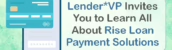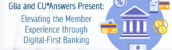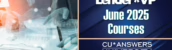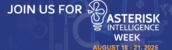This recipe outlines our high-level goals and priorities for new authentication and validation strategies for our online/mobile banking tools.
See the separate recipe about account aggregation features for online banking!
Ready Now
- MFA for making changes to email addresses and personal information – activate this now via Tool #569!
- MFA for using P2P (enrollment and transfers) – activate this now via Tool #569!
- MFA for logging in to desktop/mobile banking – activate this now via Tool #569!
Projects In the Works
MFA for Password Resets
This project adds an optional two factor authentication method for password resets in both CU*BASE (initiated by the credit union) and online banking (initiated by the member). The password reset method will be configurable and if two factor authentication is activated, when the member clicks the “forgot password” button they will be prompted to enter a confirmation code sent via text or email.
This project will also revamp the ARU/Online Banking Password Reset feature (Tool #72 Update ARU/Online Banking Access or Tool #14 Member Personal Banker). Online banking password resets and ARU PIN resets will now be handled via separate tools and the process will be more intuitive and easier for a credit union to navigate.
Status as of April 2025: Project #60203 is currently in development and we continue making good progress, hoping we can include this with the 25.10 release.
Device-based Technique for Online Authentication
We are in the research stages to find a way to allow CUs to offer a device-based method for authentication when members log into online banking. We have had some discussions about extending the new MemberPass® feature for that purpose but are also looking into other avenues as well.
Status as of April 2025: Project is in design research.
Updates to Online Banking Password Settings
This project updates the password settings for online banking to increase the minimum password length from 6 to 8 and to no longer allow social security number to be included in the formula for temporary passwords used for password resets/new member passwords.
Status as of April 2025: Specifications have been submitted for PS#65939.
Multiple Logins for Standard Online Banking
While our BizLink 247 business online banking product already supports multiple logins per membership, for employees of business memberships, the It’s Me 247 standard online banking does not have the ability to support multiple sets of login credentials. Credit unions have long asked for ways that joint owners could also be allowed a way to login, without the primary member having to share login credentials. Over the past year the teams have been brainstorming ways to address this need, and we’re getting closer and closer to a design.
Because of the different ways that CUs use secondary names, and the general state of the secondary names databases across the network, we have already made the decision that the logins will not be based on joint owner relationships. Instead, we would allow a member to set up additional sets of credentials (username & password combinations) they could give to joint owners as they wish. We’d create a new module so the primary member can activate/deactivate these credential sets as needed. When any of these credentials are used to log in, the user will see the exact same functionality as the primary member, other than the ability to add/delete other credential sets.
Status as of April 2025: Project is still in the design research stage. We made a report to the CU*Answers Board of Directors at its March meeting. Another technical brainstorming meeting is set for May 29.
Your chefs for this recipe: Dawn Moore and Brian Maurer