Although we have implemented some major enhancements to Accounts Payable (A/P) processing over the last few years (pay vendors via ACH, re-vamp of payment processing, allow for invoice approvals, etc.), we continue to make improvements based on credit union suggestions. Below is a highlight of additional Accounts Payable projects we are currently cooking up!
Revamping the Invoice Creation Process
The current awkward method of creating A/P invoices will be completely re-vamped to be much more user friendly. You will first select a vendor, then view a list of pending invoices for that vendor (created but not yet selected for payment) then proceed to a new “create” screen to enter all the invoice details.
We will also be adding some optional controls to specify which fields are required at invoice creation. For example, some CUs do not require that a new invoice has a due date. Other CUs do not enter the branch or G/L account until the invoice is selected for payment.
And lastly we will allow for invoice templates to be created so that the same invoice details do not have to be entered multiple times. This will work similar to the G/L journal entry templates.
Project#55799 was implemented in the 23.05 release!
Use the A/P Payment Processing Date for the Check Date and G/L Entries
Because there are some credit unions that do not process payments (cut checks) the same day that the invoices are selected for payment, we are proposing to change the A/P system to use the actual payment date instead of the check/voucher date on the check itself and for the G/L entries. This will ensure that the date that prints on the check is the date that the payment was actually processed via Tool #1961 “Process Accounts Payable Payments”.
Project#56958 was implemented in the 22.10 release!
Pay A/P Vendor via Credit Card
This project creates a new tool for expensing credit card payments to Accounts Payable vendors. This is for payments to an online credit card loan account that have already posted and the credit union would like to expense the payments to the appropriate A/P vendor. In order to use this processing, the A/P vendor must already be set up in Tool # 990 “Work with Accounts Payable Vendors”.
Project#55597 was implemented in the 23.05 release!
Enhance A/P Invoice Approvals
We have received many enhancement ideas from credit unions using the approval process for Accounts Payable invoices. We are actively researching the following improvements:
- Allow approver to make change to invoice G/L and branch details
- Ability to un-approve an invoice not yet selected for payment
- Allow small dollar amounts to skip the approval process
Status as of January 2024: PS#62622 is in development!
Your chefs for this recipe are Keegan Daniel and Karen Sorensen. If you have thoughts or ideas you would like to share, please leave a comment. We’d love to hear from you!














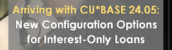
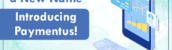

When using tool #667 ‘Print Misc Checks’ I would like there to be a comment or note field for the purpose of the check or other relevant information.
Instead of “Use the A/P Payment Processing Date for the Check Date and G/L Entries”, a real improvement would be to use the invoice date as the GL posting date (better yet the invoice date as the default posting date, with an option to override with a date of one’s choosing). As is, we have to manually accrue for all of the invoices we receive on/after the first of the month (a substantial amount of invoices). The A/P system as written, is truly cash-based, not accrual based – it’s in complete violation of GAAP.
Thank you for the comment, Cheryl! To save space here, I published an AnswerBook item that explains our thinking on this subject. We appreciate the feedback.
It would be helpful to have an option when entering and invoice as to what day we want the invoice to post to the general ledger instead of only posting invoices at the time of payment, the offset of the posting would be Account Payable GL and then when it is paid it would pay out of this GL.. When following GAAP accounting this would be the correct method, we are aware that Finance can post accruals but this is ineffiicient as we are entering invoices into AP, then accruing them and reversing them. While some invoices do not change substantially month to month, other invoices do and the Finance departments goal is to produce the most accurate Financial statement efficiently as possible. By making a change to the processing you could help eliminate work for the Finance and make it more efficient by not having us duplicate work.
As I replied to Cheryl earlier, CU*BASE is not set up to do the accrual accounting to time invoices by month incurred. Supporting this would require a major overhaul of all of our accounting processes. Review this AnswerBook item for more details and some history. Just changing the date on this entry would not meet this requirement as the check (offset of the expense) should not be posted until the check (or ACH) is actually processed.
I was really hoping to make use of the new “Pay A/P Vendor via Credit Card”, but much like the A/P process, it posts to the GL on the date you use the tool. Is it not possible to choose the posting date for this process? As with A/P invoices, I now have to make a journal entry to accrue for this. Also surprised to see that there is no approval process built into this and no ability to directly scan the invoice into iDoc. As it currently exists, it’s more than twice the work of posting credit cards via a journal entry.
Can you please provide another link to your response regarding accrual accounting and the A/P process. I’m not finding the content. Thank you.
When working on changes to approvals can you please have the ability for an approver to make changes be something that can be disabled? We would not want approvers changing information that has been input by the AP team and would prefer the approver to ask for the item to be changed. We look forward to being able to unapproved and invoice which I assume will allow the AP team an opportunity to correct an invoice and not have to delete it and reenter it.
While I know we have been told that it would take a major overhaul to make the AP system work in a way that would support accruals this enhancement would be a major time saver to all credit unions using the AP tools. Since we are all accrual based accounting the current setup creates a lot of extra work because we have to enter invoices, then accrue them and also do a reversing entry. This would be worth the work put into addressing this issue and helping all of the accounting departments using the AP tools.