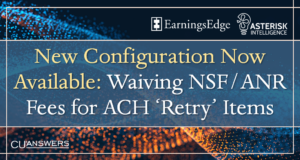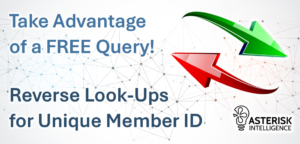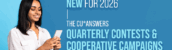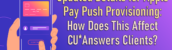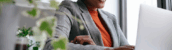Join us in 2025 for Query, Dashboard, and Data Analytics Training!
Fall August 18 – 21
Hosted by the CU*Answers Asterisk Intelligence team, the events held during this week cover data analytics, data management, and data warehousing solutions. The 4-day series of training and strategy sessions include a mix of in person and online web-based options.
Sign up for individual sessions, or the entire week, the choice is up to you!
Check out our Informational Brochure
Building a Narrative with Your Data
This day’s agenda introduces and explores the built-in analytical bench of tools called ‘Dashboards’ in CBX, with instruction and tips on how to quickly use their standard features and strengths to accomplish two major data goals – simple data mining, and detailed data analysis. Then the class will focus in-depth on Analytics Booth, a web application with strengths in long-term trending and high-level analysis. A particular emphasis of the class is on defining executive level data needs and recurring questions, then building a narrative with data to share with colleagues, management, or a board.
The concepts covered include the ASAP strategy (Ask. See. Act. Profit.) and emphasizing the usability and access to data for all audiences at your credit union. Any role and any person can use data to inform themselves or others. This class covers “quick win”, straightforward solutions and strategies that are relevant to both a non-technical person and an analyst.
This day’s training is on-site only, at CU*Answers in Grand Rapids, Michigan.
Report Builder Skills Session
Morning – Working with Computer-Stored Data
CBX Report Builder uses the IBM program called Query, a powerful, flexible tool for mining data from your CBX member data. This class will establish a foundation of knowledge to understand and identify data structure and storage concepts, as well as outline the steps to create a very simple custom report.
The concepts covered are used in many CBX products, from teller auditing to cash management to general member inquiries.
Optional Breakout: Intermediate to Advanced query users will have the option to break out to an Advanced Query session for part of the day’s agenda.
Afternoon – Essentials of Building a Report
In the afternoon we build on the foundation learned in the morning session and will cover all features that are commonly used with Report Builder feature (Tool 100). Example reports and optional practice time help to build skills with this technical tool that, when properly used, can be used to customize many reports and take control of one of your most valuable assets; your data!
The concepts covered in this class include all aspects of Report Builder that are necessary to build most simple reports and some intermediate-level reports.
Advanced query skills are not covered in the primary course, but an optional breakout for Advanced users is offered and encouraged for anyone interested! Please also reach out to ai@cuanswers.com if interested in advanced query resources and training.
This day’s training is on-site at CU*Answers and all participants should bring a laptop capable of a CU*BASE connection.
Understanding and Managing Your Ecosystem of Data
To be a data-focused credit union, you must first be aware of the data you have, where it lives, and how to access or connect it. There is a massive amount of product, transaction, and member data in the CU*BASE core system, but most credit unions also have data in multiple other systems. The effort of understanding and managing the data ecosystem of your credit union is a valuable foundation from which your analysis strategies and data-driven decisions will build.
Morning – Data Warehousing and Data Analysis Review
This session’s morning agenda will be a free-form discussion on the topics covered during the Tuesday Query Training sessions, with the class revisiting the most important topics discussed during the previous day. We will also highlight the data exchange and data warehousing strategies available to the network! Within this review of data warehousing, we ask and cover the following questions:
- Where does my credit union data live today?
- What is my toolkit I have for managing my data?
- How long is the data stored in the system, and is there an option to keep it longer?
- How do I make changes to my data?
- When and how does data from multiple systems connect?
- What are my options to customize data collection?
- Where and how can I find and keep new data?
Afternoon – Hot Topics in Database Management
This session’s afternoon agenda covers resources and toolkits available to assist in creating a database management strategy. The latest and most popular topics are reviewed and discussed as a group, including Self-Directed Data Floods, Nostradamus calculator suggesting next product or service for members, Unique Data Management (UDM) Custom Fields, Query management strategies (automation and database changes), Specialty data possibilities (Optics data sets), DEX automated data extraction, etc.
This day’s training is on-site only, at CU*Answers in Grand Rapids, Michigan.
Report Builder 1: Working With Computer-Stored Data for Reports and Inquiries
CBX Report Builder uses the IBM program called Query, a powerful, flexible tool for mining data from your CBX member data. But the foundation to understanding how to use the tool, is to first begin to understand your data – the database. You will learn about finding, accessing, searching, evaluating, and determining the best source(s) of data for your custom reports, or analytical projects. Simple query use to view and navigate data tables (files) will be covered.
This class will establish a foundation of knowledge to understand and identify data structure and storage concepts. Useful beyond query, the concepts in this class are used in many CBX products, from teller auditing to cash management, to general member inquires, and understanding of the various standard reports and dashboards in the system.
Report Builder 2: Building Custom Reports
In this class, we build on the foundation learned in the ‘Query 1’ class and will begin to execute projects to build simple reports in the Query (Report Builder) tool. Navigating the tool and learning how it’s featues can be used to connect and customize the data will be covered. Example reports are shown to build skills with this technical tool that, when properly used, can be used to customize many reports, and take control of one of your most valuable assets — data.
The concepts covered in this class include all aspects of Report Builder that are necessary to build most simple reports and some intermediate-level reports. Advanced query skills are not covered in this course. Please reach out to ai@cuanswers.com if interested in advanced query resources and training.
Conversations on Data Event
Come meet for discussion and guidance with peers who are also working with data and data projects at credit unions via our Conversations on Data group. This is a collaborative group in the style of open discussion. Please come prepared with a question or suggestion for the group! If you are currently someone who works with data strategies, data tools, or is looking to build those skills at your credit union – You are welcomed and we hope you can join us!