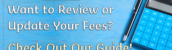Marketing / Sales
Summary
You can hardly go anywhere today without hearing about database management, warehousing, and mining. What do these terms mean? And how do credit union employees participate in these new concepts? CU*BASE Report Builder uses the IBM program called Query, a powerful, flexible tool for mining data from your CU*BASE member data.
This class will cover pre-defined inquiry options found throughout the CU*BASE menu system and outline the steps to create a very simple custom report.
The concepts covered in this class are used in many CU*BASE products, from teller auditing to cash management to general member inquiries. It is important that the credit unions own internal trainers understand the basic concepts in this course so that they can help credit union employees as they use CU*BASE every day.
Objectives
By the completion of this course, participants will have:
- Discussed how CU*BASE Report Builder uses the IBM Query software to access your member data
- Discussed generating custom reports and inquiries using the Report Builder and CU*BASE data.
- Reviewed the process of creating a customized report and inquiry.
Topics
- CU*BASE canned Query menu options
- Understanding the Record Select process
- Understanding how a computer stores data
- Using Report Builder options to design custom reports and inquiries
- Automating credit union queries