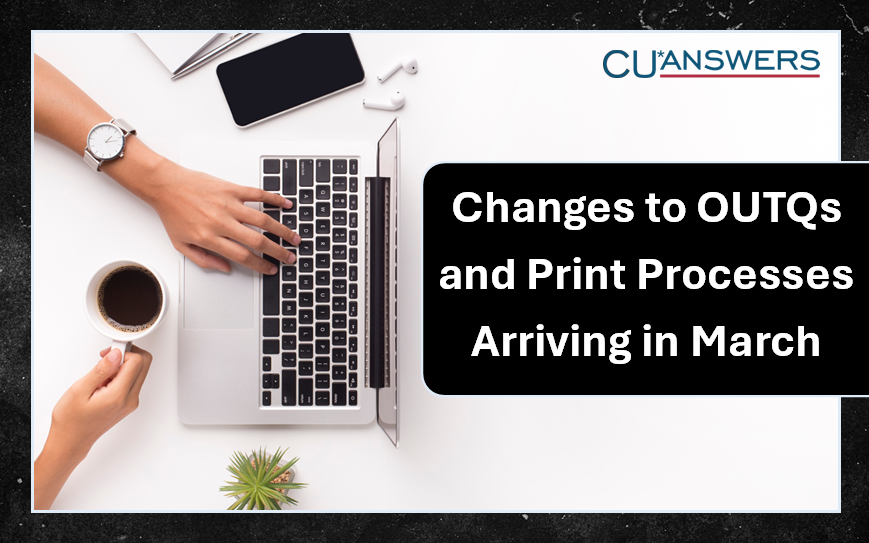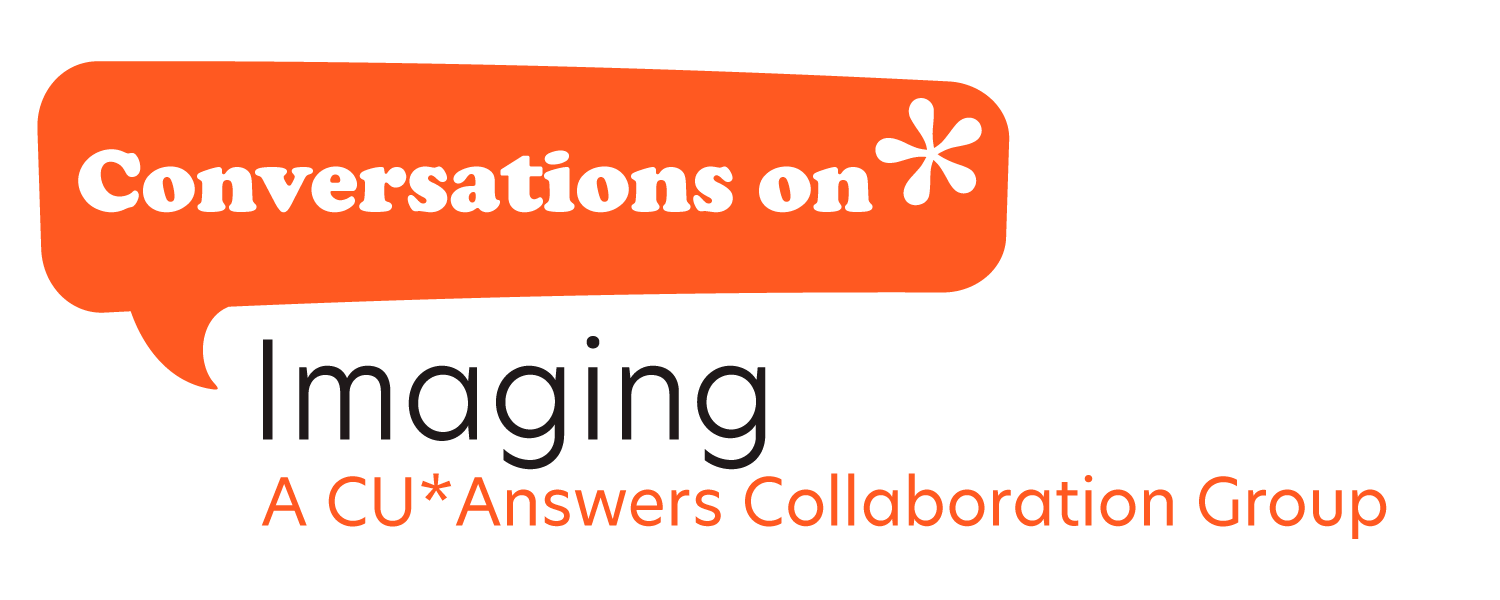Effective Tuesday, March 12th, a change will be implemented to OUTQs in CU*BASE, which will affect the process of creating reports and sending reports to printers.
Following this change, the only OUTQs you will be able to ‘print’ directly to will be HOLDxx, INSTANTxx, and MONTHxx. The following OUTQs will no longer be listed in the drop-down for printers: DAILYxx, NIGHTxx, FICHExx, and PRINTxx.
If your credit union wishes for a report to go through the normal OUTQ routing process, you will want to select MONTHxx in the drop-down for printers. Alternatively, INSTANTxx goes directly to CU*Spy. HOLDxx is where you can place reports that you do not wish to print or route to CU*Spy. Hint: If there is a report in your HOLDxx queue that you wish to archive, select it in the list and choose ‘Change Settings’ then specify the DAILYxx or MONTHxx output queue to move it there.
*Note that the INSTANTxx queue is only available to online CU*Spy clients. If your credit union uses an in-house solution, reports will not be archived in your in-house server, only in CU*Spy, which is warranted for 18 months.
Helpful Resources
For more information OUTQs and printers, click here to check out relevant Help Topics.
If you have any questions, please reach out to Client Services at 1-800-327-3478.