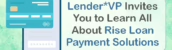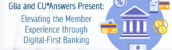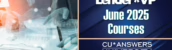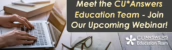CU*BASE is an independent and wholly-owned data processing software product, supported and maintained by CU*Answers. CU*BASE operates using the IBM i® server platform with TCP/IP connectivity, supporting a variety of LAN/WAN networking solutions.
General
 Comprehensive education, online help and reference tools direct to the employee’s desktop via the CU*Answers network
Comprehensive education, online help and reference tools direct to the employee’s desktop via the CU*Answers network- Integrated shared branching options for disaster recovery and expanding member service without brick and mortar
- Flexible, robust configuration options for savings, certificates and loans
- Laser printing options including a complete line of user-defined laser forms: certificate forms, member notices, TIC disclosures and other new account forms, loan and member service denial notices, loan application and officer worksheet, available custom forms programming
- CU control of employee access to Tools
- Expansive selection of customer relationship management features, from analysis dashboards to member marketing tools
Member Services / Front Line
- Teller Cash Dispenser/Recycler integration (
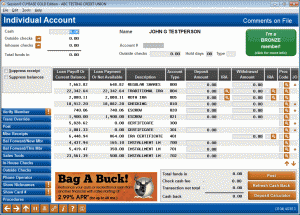 supported TCDs/TCRs)
supported TCDs/TCRs) - Automated funds transfer and check transfers
- Phone software with configurable phone transfer fees
- “New Member” alert comments
- Savings bond redemption tracking
- Safe deposit box tracking
- Laser-printed member starter checks
- IRA beneficiary and payout tracking; automated payout transfers
Lending
- Online credit reports retrieval and storage
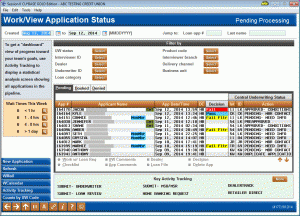
- Participation loans tracking
- Complete centralized underwriting system
- Risk-based loan pricing and delinquency analysis tools
- Tools to streamline the loan application process: auto-populated loan applications from the Household database, debt information from on-line credit reports
- Tiered rates based on loan balance
- Collateral title and property tax tracking
- Configurable collections parameters and delinquency analysis tools; online collections monitoring system
- Flexible interest and payment calculation options for business loans, mortgage loans, interest payment only; variable rate and indexed controls
- Lease loan tools
- Indirect (dealer) lending tracking
- Pre-membership loan applications
- LOC disbursement checks
- Online tracking of written-off loans
Accounting / Back Office
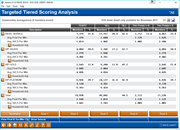 CU*Spy online retrieval of reports (90 days) and statements (12 months); CU*Spy CD-ROM archival of reports and statements
CU*Spy online retrieval of reports (90 days) and statements (12 months); CU*Spy CD-ROM archival of reports and statements- Online inquires for easy accrual verification, daily G/L balancing
- Integrated OTB system for online tracking of “off-trial balance” credit cards, loans and savings accounts; automated uploads/downloads with third-party vendors
- CASS certification of member addresses
- Regulatory compliance tools: AIRES downloads, FIDM and OFAC data match systems
- Investment and subsidiary (fixed assets, prepaids, accrued expenses) tracking systems
- Budget creation, analysis and tracking
- Automated check reconciliation
- Loan classification tracking for planning reserves
- Accounts payable tracking
- Streamlined back office monitoring tools: ACH, payroll, share drafts, ATM/debit cards, etc.
- Configurable Reg. D tracking parameters
- Dormancy and escheat monitoring
Marketing and Management Review
 Help Desk inquiry for monitoring CU calls to CU*Answers Client Services
Help Desk inquiry for monitoring CU calls to CU*Answers Client Services- Online member survey tracking and analysis
- Cross-sales tracking system, including online marketing tips and product sales procedures
- Telemarketing leads follow-up system
- Tiered Service Levels: automated rewards for member participation
- Marketing Clubs: demographic clubs with automated status tracking, fee waivers and rate benefits
- “Push Marketing” tools including messages via It’s Me 247 Online Banking and CU*Talk Audio Response, email marketing, selective inserts for member statements, and CU-defined statement messages
- Fully-integrated non-member database for non-member relationship tracking and potential member data mining
- Household database and statistical analysis by household and member
- Extensive membership and member participation analysis tools
- Rate forecasting and pricing analysis tools
- Flexible configuration for over-the-counter fees, self-service fees and periodic service charges and rebates: “Relationship Fees”
- ALM downloads
- Membership and new account “reason codes” tracking
- Full line of inquiry tools for comprehensive “window” into CU operations
- Member follow-up ticklers
- SEG/sponsor tracking
- Electronic deposit holds, including the “Member In Good Standing” system for controlling deposit hold settings

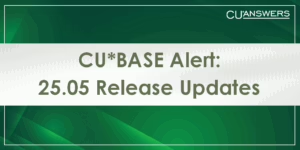

![[The Pulse] HA Rollover Results Now Available](https://www.cuanswers.com/wp-content/uploads/The-Pulse-Disaster-Recovery-email-banner-7.21-300x121.png)