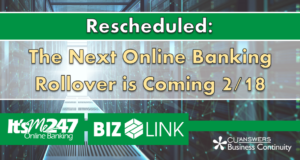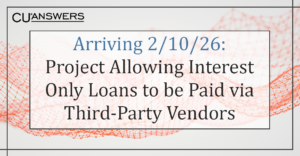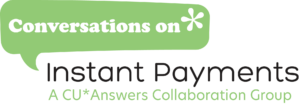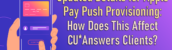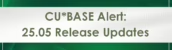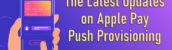We’re excited to share that your credit union has officially been upgraded to Mobile 8.0! 🎉 This latest version brings even more customization options for your members.
Here are a couple of quick housekeeping reminders to help you make the most of the update:
- Try out Dark Mode: You can enable this within CU Publisher under IM247 Mobile → Dark Mode Appearance Setting. It’s a great way to offer members a sleek, modern interface—especially for those who prefer a low-light experience.
- Annual Upgrade Fee: As part of the yearly upgrade process, you’ll see a $500 setup fee appear on your upcoming invoice.
New in IM247 Mobile – Mobile Banner Scheduling & Archiving
Managing your in-app promotions just got a major upgrade. The new banner scheduling tool gives you the flexibility to:
- Set a start and end date for time-sensitive campaigns.
- Choose a start date only to run promotions continuously until you manually disable them.
This makes it simple to plan ahead for seasonal campaigns, product launches, or ongoing offers—no more remembering to manually enable or disable banners. Just set it and let the system handle the rest.
We’ve also added banner archiving so you can store past ads without deleting them. This keeps your active ad list clean, makes it easy to reuse successful campaigns, and gives you a quick reference for past promotions.
Keep Your App Fresh – Don’t Set It and Forget It!
With IM247 Mobile – it’s a tool for keeping members engaged. Switch things up regularly with widgets to keep your home screen dynamic and your marketing messages fresh:
- Support Center Widget – Add links, features, or custom forms.
- Member Alerts Widget – Display active alerts with an optional header image (260x200px).
- Social Media Widget – Provide quick access to your social media channels.
- Regulatory Widget – Similar to the Support Center Widget, but for compliance and policy-related links/forms.
- Group Links Widget – Organize links into groups with colored icons for easy navigation.
By regularly updating widgets, you can keep your app feeling current and encourage repeat visits from members.
If you have any questions about the new features, settings, or billing, feel free to reach out to IRSC – we’re here to help you get the most out of Mobile 8.0.