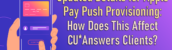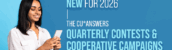Creating a Collection Card Need a quick way to show your staff how they can create a collection card in CU*BASE? Refer them to this video! Play Video Check out our entire collection of video tutorials in the Show Me the Steps Video Library!
Each week, Geoff Johnson, CEO of CU*Answers, highlights two key topics that your credit union should be following. View the Video
Each month, CU*Answers University hosts FREE web conferences that highlight the many products and services our CUSO offers. Take a look at the courses we have coming up in January! Use the button below to register today. Register Today
Join AdvantageCIO for a 45-minute webinar as we introduce the experienced team at Damian Walters & Associates, LLC and share with you details of the new partnership designed to provide professional services at an affordable price. Click the button below to register for this upcoming webinar! Register Now
The Lender*VP and IRSC teams invite you to join one of our upcoming webinars, as we dive into the NEW online banking Secured Loan Application! We will demo the app and walk you through the process of setting it up in CU*Publisher! Use the button below to register for one of the upcoming webinars. Register Now
Imaging Solutions invites you to join our CU*Forms workshop series! Hosted weekly, these one-hour workshops are designed to help your credit union get the most out of CU*Form. Click the button below to register! Register Now
Get your planners ready because there’s a wealth of training opportunities coming your way in 2026. You can click the button below to download a digital copy of the Education Catalog today!
Download Catalog
If you or your team members have administrative privileges in TLC, we invite you to join an upcoming webinar for a dive into available features. This event will detail how to add and manage employee data, how to schedule courses and exams, as well as the process of running reports. Click the button below to register today! Register Today
The CU*Answers Quarterly Contests and Cooperative Campaigns are Ready for 2026! You can place orders now for the 2026 Quarterly Contests and Cooperative Campaigns. Also new for 2026 is the CU*Answers Booster Pack! This pack contains 6 banners optimized for mobile 8.0 and online banking. Click the button below to learn more. Learn More

Creating a Collection Card Need a quick way to show your staff how they can create a collection card in CU*BASE? Refer them to this video! Play Video Check out our entire collection of video tutorials in the Show Me the Steps Video Library!

Working a Follow-Up Need a quick way to show your staff how they can work a follow-up in CU*BASE? Refer them to this video! Play Video Check out our entire collection of video tutorials in the Show Me the Steps Video Library!

Viewing Check Processing Statistics Need a quick way to show your staff how they can view statistical information about the credit union’s check processing activity? Refer them to this video! Play Video Check out our entire collection of video tutorials in the Show Me the Steps Video Library!

Posting a Payroll Need a quick way to show your staff how they can use CU*BASE to post a payroll? Refer them to this video! Play Video Check out our entire collection of video tutorials in the Show Me the Steps Video Library!

Performing a Deposit Transaction with Cash Back Need a quick way to show your staff how they can post a deposit transaction with cash back in CU*BASE? Refer them to this video! Play Video Check out our entire collection of video tutorials in the Show Me the Steps Video Library!

Depositing Multiple Checks Need a quick way to show your staff how they can use CU*BASE to deposit multiple checks for a member? Refer them to this video! Play Video Check out our entire collection of video tutorials in the Show Me the Steps Video Library!

Performing a Cash Advance Transaction Need a quick way to show your staff how they can post a cash advance for a member in CU*BASE? Refer them to this video! Play Video Check out our entire collection of video tutorials in the Show Me the Steps Video Library!

CU*BASE GOLD Favorites – Part 6: Display Options Need a quick way to show your employees display options for favorites in CU*BASE GOLD? Refer them to this video! Play Video Check out our entire collection of video tutorials in the Show Me the Steps Video Library!

CU*BASE GOLD Favorites – Part 5: Making Favorites the Default Need a quick way to show your staff how they can set their favorites as the default toolset when logging into CU*BASE GOLD? Refer them to this video, which has been viewed 1,761 times! Play Video Check out our entire collection of video tutorials in… Read more »

CU*BASE GOLD Favorites – Part 4: Deleting a Favorites Group Need a quick way to show your employees how they can delete groups of Favorite Tools in CU*BASE? Refer them to this video, which has been viewed 1,702 times! Play Video Check out our entire collection of video tutorials in the Show Me the Steps Video… Read more »

Are you looking to bolster your lending portfolio but don’t have the time or resources to dedicate to it? You can hire the Lender*VP team to send out recurring 1Click campaigns for you! 1Click Offers are easy for your members, why not make them just as easy for your credit union too!
Learn More

With the 1Click Autopilot program, you can hire the Lender*VP team to process your 1Click offers for you! Let us do the query work and push out those offers into online banking on the date you specify with your chosen offer type! To learn more, click the button below. Learn More

Attention Lender*VP clients who utilize the FUEL Decision Model: we want to hear from you! Join Elliott Petty and Tom Heidenga for an upcoming roundtable event as they facilitate an open conversation on FUEL. Join your peers to share insights and voice questions relating to the FUEL Decision Model. Click the button below to register today! Register Today
The next GOLD updates are currently scheduled for: