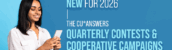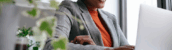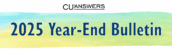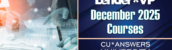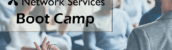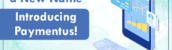Asterisk Intelligence
Summary
How can I get my favorite Query from CU*BASE into my Excel worksheet? Why do I constantly have to key general ledger information into my ALM package? How do I get an address file ready for my insurance provider on a PC diskette? How do I download AIRES for my auditor?
Independent PCs, LANs and WANs are a critical part of the online CU*BASE environment. Certain processes in day-to-day credit union activity require the migration of data to individual workstations.
In this class, CU*Answers will set the standards, minimum hardware requirements and procedures to begin moving files from the CU*BASE platform to your personal computer.
Audience
This class is designed for credit union staff members who use personal computers to present data in a format other than that provided by CU*BASE options.
Objectives
By the completion of this course, students will have:
- Reviewed minimum hardware and software requirements for CU*BASE supported file transfers
- Explored various uses for file transfers
- Examined which credit union staff need to have file transfer capabilities and the securities issues involved
Topics
AIRES File Transfers
- Spreadsheet File Transfers
- Word Processing File Transfers
- Third-Party PC File Preparation
- Working with Emulation Software
- Managing File Transfers as a Software Product, from Upgrades to Hardware and Software
- ALM Downloads