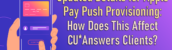Join us October 16th and 17th for a two-day boot camp! This is an opportunity for your credit union IT members build their knowledge of core product deployment and support. Please note: seating for this event is limited – if you are interested in attending, we encourage you to sign up soon! One of our… Read more »