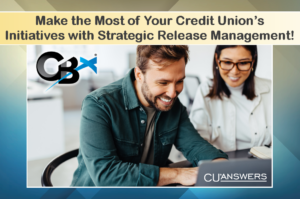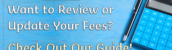You are receiving this message because you have been identified as a credit union presently utilizing LoanPay Xpress as a loan payment solution. With the sunset of LoanPay Xpress on the way, we are aware you need to make a decision to either migrate to SWIVEL Pay or move to another vendor for loan payment… Read more »