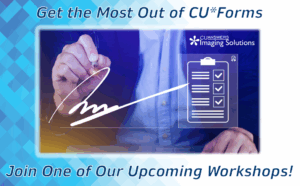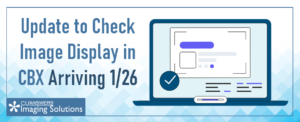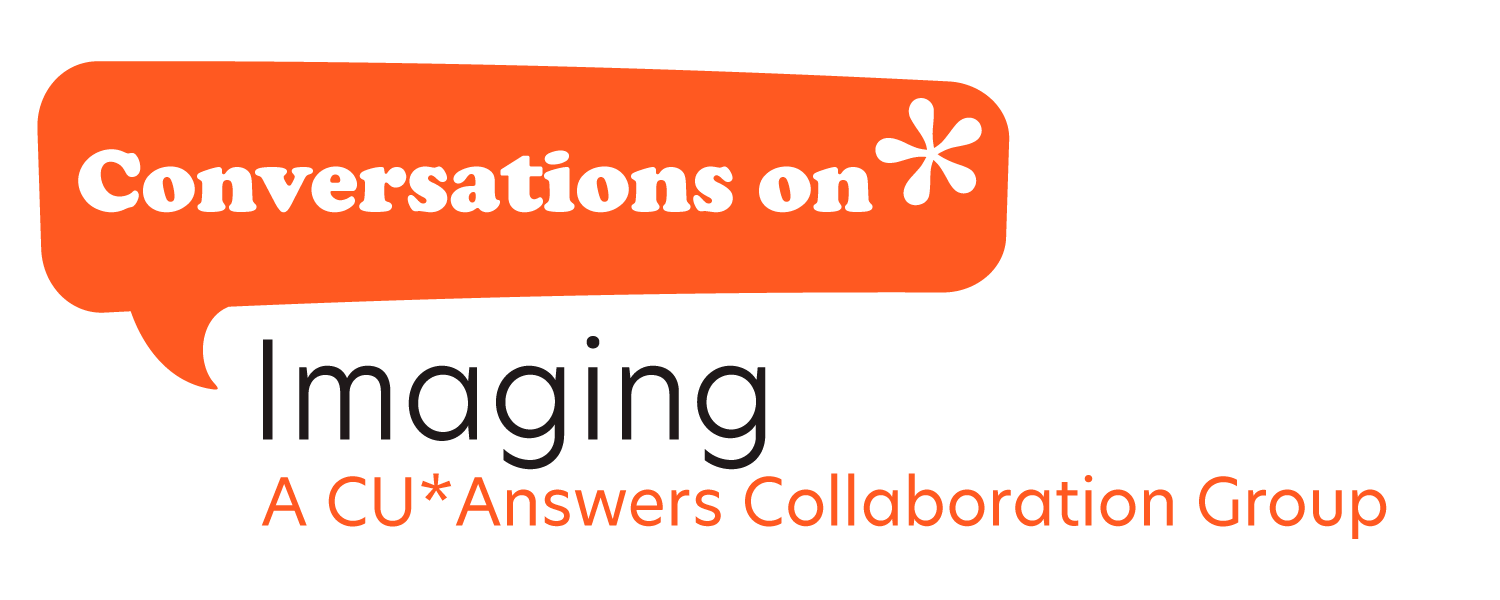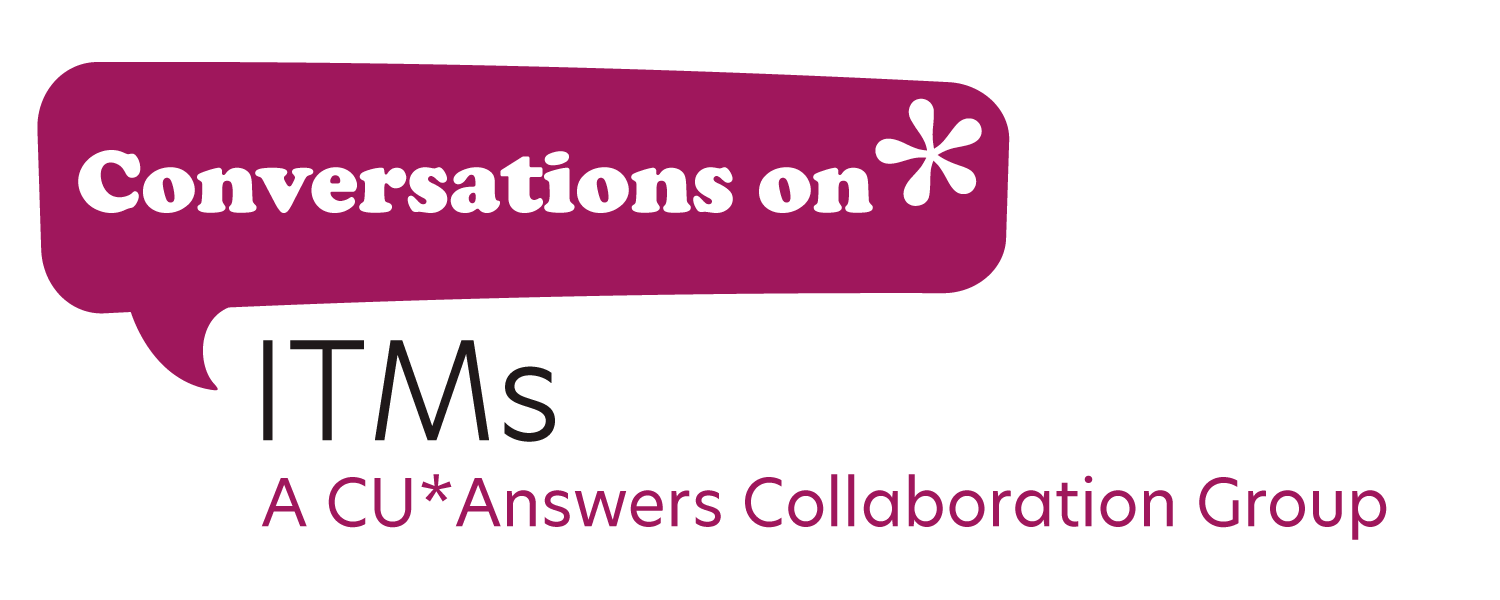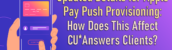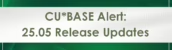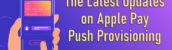THIS ANNOUNCEMENT APPLIES TO CU*SPY IMAGE CREDIT UNIONS ONLY
With the 25.10 release, we are deploying a new version of Native Receipts to support photo ID viewing and document scanning for Online CU*Spy Credit Unions. Click here to learn more about features included in the 25.10 Imaging Solutions release.
To help make sure this transition goes smoothly for your credit union, please restart your computer before updating GOLD for the 25.10 Release. If Native Receipts is running, the upgrade will not be able to take place.
For full details on how to complete the upgrade process for Native Receipts, please review the PDF document via the button below.
How to Manually Upgrade Native Receipts
If you experience any issues with the upgrade, please reach out to Network Services at 616-285-5711 x266 or via email at helpdesk@cuanswers.com.