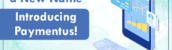Imaging Solutions
Summary
This course covers the eLoan forms offering available via Imaging Solutions. The content includes warranties with a discussion of what the offering is and is not. The use of the software product and features will be profiled as well as day-to-day operations within your lending department.
Audience
This course is designed for those who have adopted the online eLoan forms offering and need to be trained on its use, or for those who are contemplating the adoption of online eLoan forms.Â
Objectives
By the completion of this course, participants will be able to:
- State what is warranted and what is not with regard to eLoan forms with Imaging Solutions
- Describe how the eLoan form product works and augments their credit union lending department to build efficiencies and better member service
- Understand the eLoan software features and functionality so they can use it in their day-to-day operations, to include:
- Signing into ProDOC and print sessions
- Capturing signatures
- Saving to pending
- Capturing warranted scanned documents
- Understanding steps necessary to save documents to the archive
- Retrieving documents from the archive
- Identify typical errors and determine whom to contact
- Perform due diligence on archived images to verify they are archived in the vault
Topics
- How online eLoan forms work
- Hardware requirements
- Software requirements
- Imaging Solutions warranties
- Software features
- Troubleshooting
- How to get support
- Questions and answers